An Emulator allows you to launch applications (android or IOS) on your computer. There are several options but one of the most effective is Bluestacks, here is a tutorial that explains how to install it:
1- Download BlueStacks 5 here:

2- Once the ".exe" file is downloaded, go to the download folder and double click "BlueStacksInstaller.exe" file to install the software.
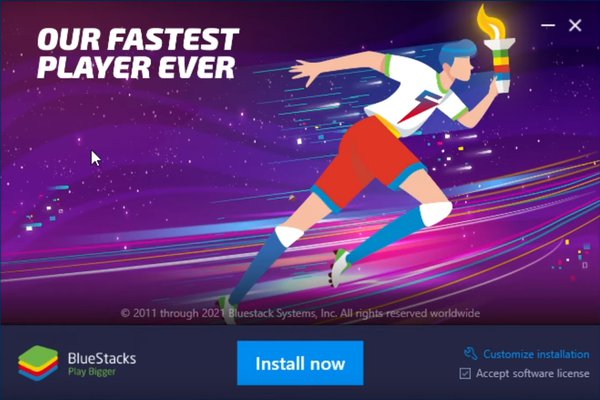
Click on the Paly Store logo
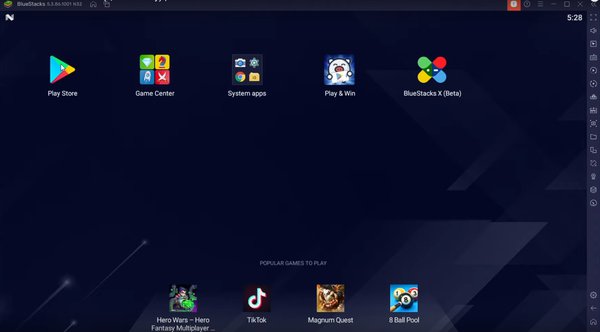
Log in with your account on Google:
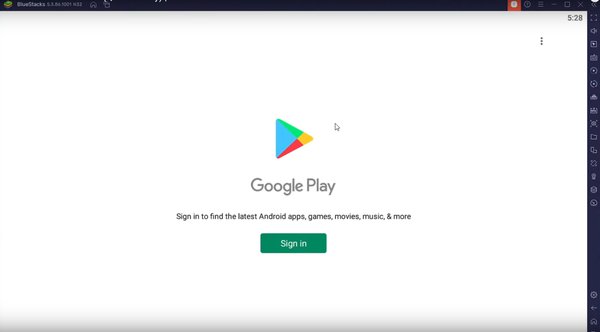
Search the application "3D Gym Men" or "3D Gym Women" and install it:
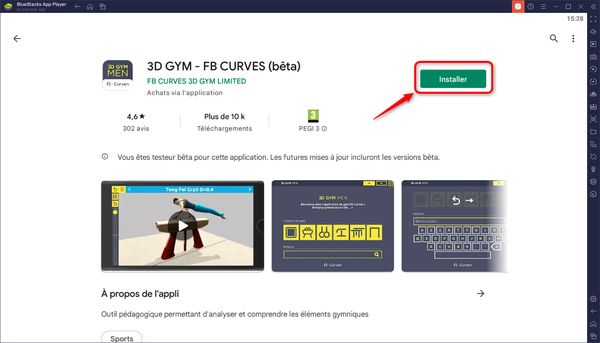
Connect to your app account:

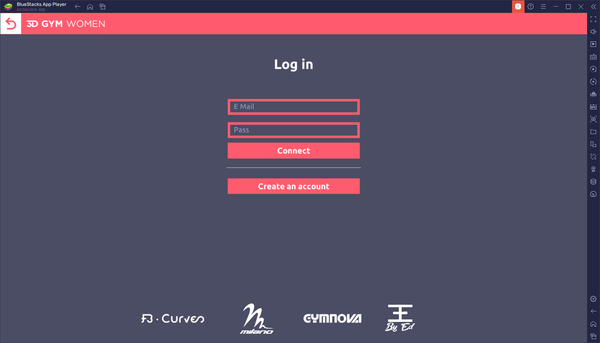
If you would like to Subscribe, please see our help section on "Subscibe".
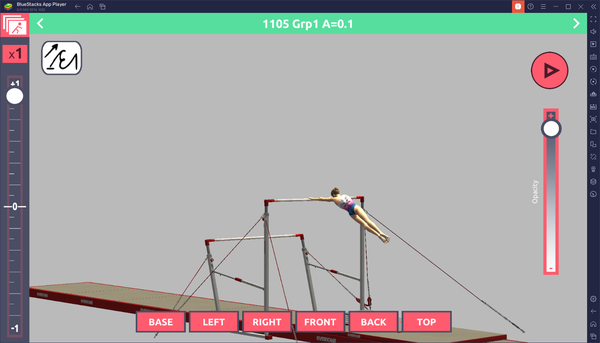
Hold down G-Click with the mouse to rotate around animation.
Hold Ctrl + Scroll up or down to zoom in or out.
All other functions work on pointing the mouse cursor and left clicking on the button.

